Capture phone screenshots
 The screenshot function of Android Spy captures screenshots automatically in free selectable interval, size and quality. The image change detection function can discard screenshots if the screen content has not changed significantly. This can help to decrease the amount of data to be transmitted. Screenshots are captured with different methods depending on the used Android version. Please follow this link for a detailed description of how screenshots can be recorded with Android Spy.
The screenshot function of Android Spy captures screenshots automatically in free selectable interval, size and quality. The image change detection function can discard screenshots if the screen content has not changed significantly. This can help to decrease the amount of data to be transmitted. Screenshots are captured with different methods depending on the used Android version. Please follow this link for a detailed description of how screenshots can be recorded with Android Spy.
Test 3 days for free!
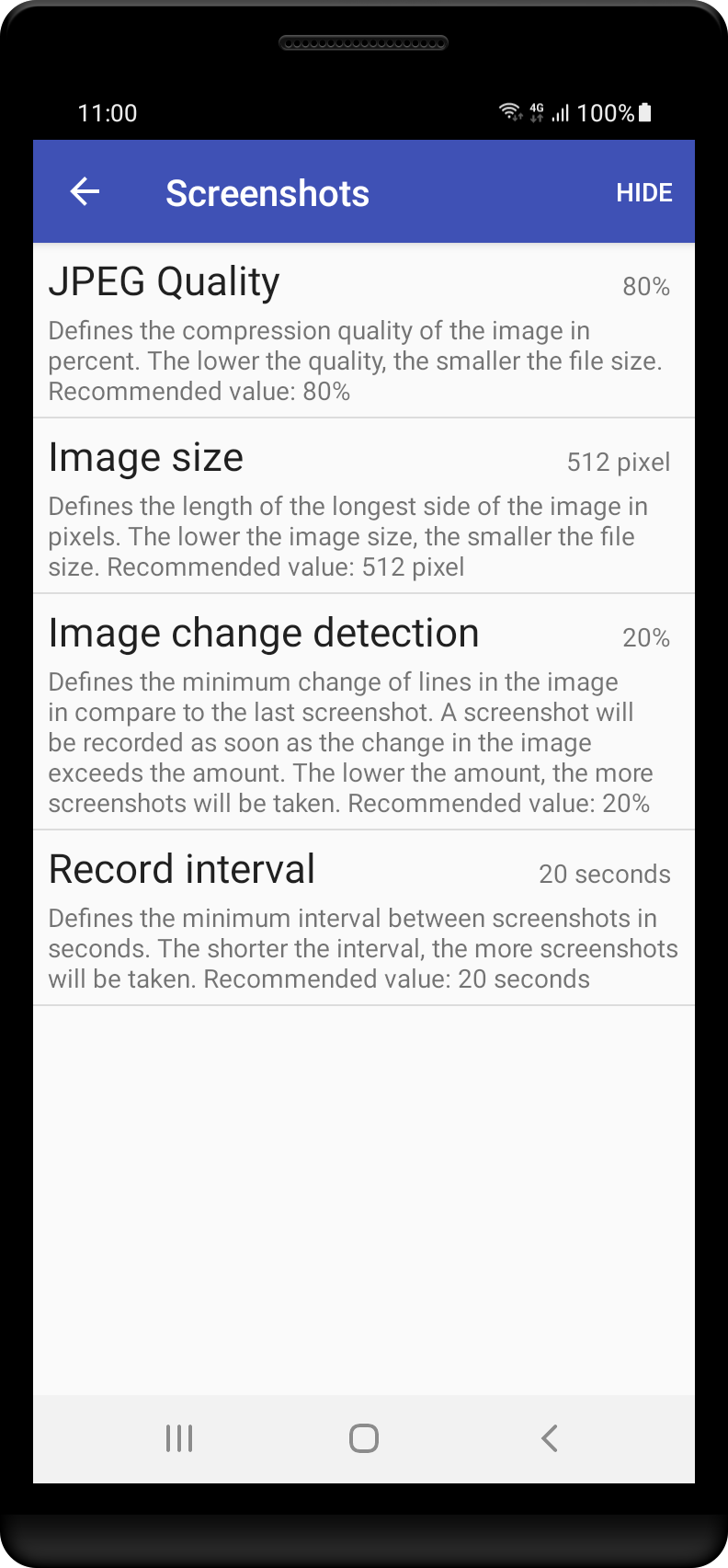 This feature has some useful settings to reduce the amount of data that needs to be transmitted.
This feature has some useful settings to reduce the amount of data that needs to be transmitted.
JPEG Quality
Defines the compression quality of the image in percent. The lower the quality, the smaller the file size.
Image size
Defines the length of the longest side of the image in pixels. The lower the image size, the smaller the file size.
Image change detection
Defines the minimum change of lines in the image in compare to the last screenshot. A screenshot will be recorded as soon as the change in the image exceeds the amount. The lower the amount, the more screenshots will be taken.
Record interval
Defines the minimum interval between screenshots in seconds. The shorter the interval, the more screenshots will be taken.
