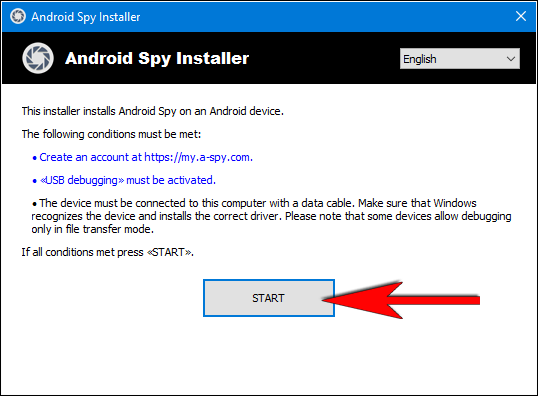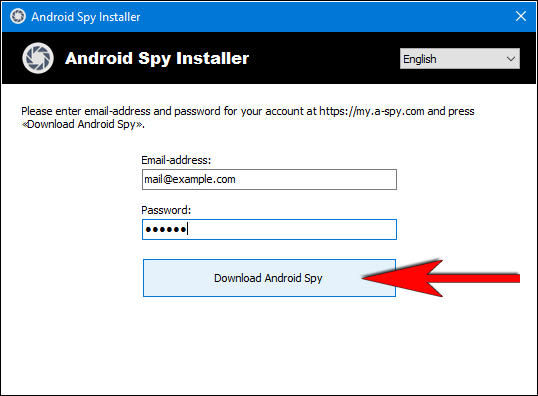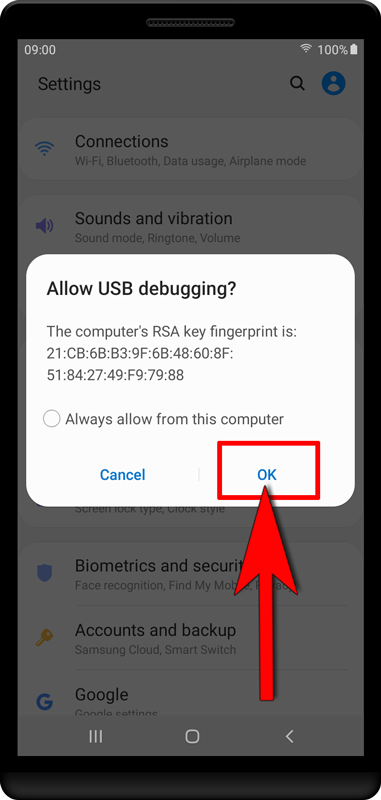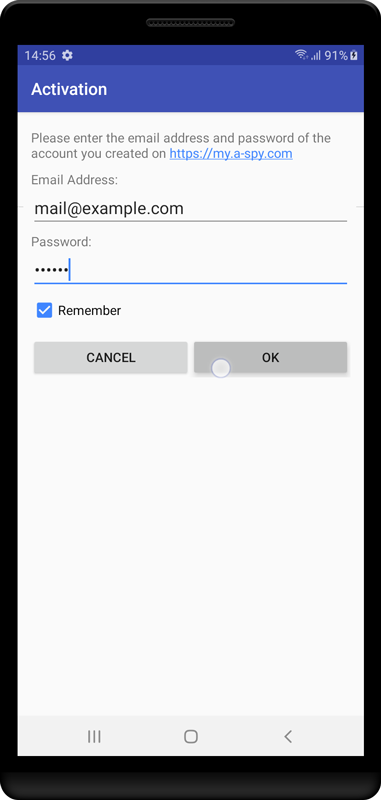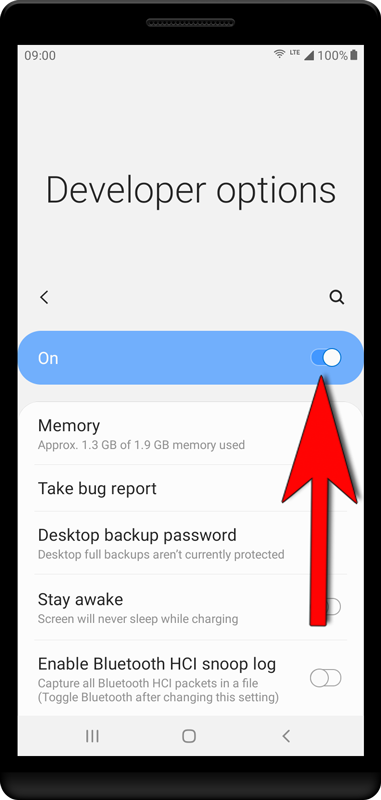Android Spy Installer for Windows
This Windows application installs Android Spy on an Android device. The installation with this application has the following advantages:
- Play Protect doesn't have to be deactivated.
- All necessary settings are done automatically.
- No launcher symbol - To start the settings you have to dial 0000 or the specified number.
- Deactivates the privacy indicator till the next device restart.
The following conditions must be met:
- «USB debugging» must be enabled on the target device. Press here for a detailed description how to enable «USB debugging».
- The device must be connected to the computer with a data cable. Make sure that Windows recognizes the device and installs the correct driver. Please note that some devices allow debugging only in file transfer mode.
4. As soon as Android Spy has been successfully installed and started activate Android Spy on the device.